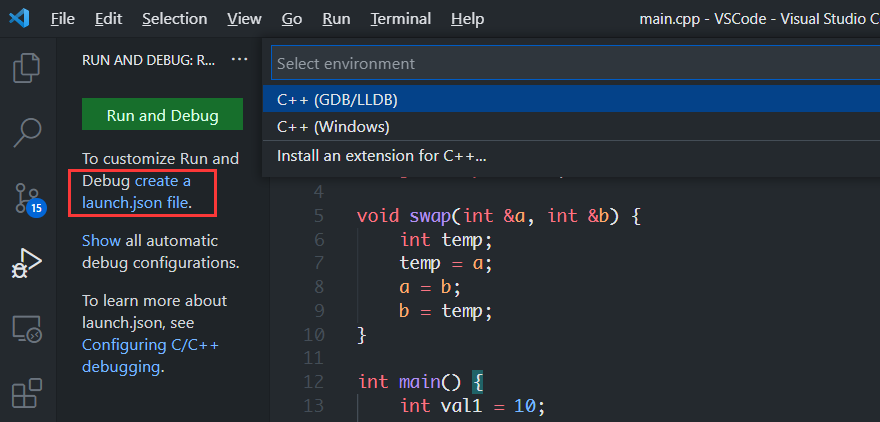参考视频:
开发环境搭建
将下载的压缩包解压,并将 解压后的文件夹的 bin 文件夹目录放到环境变量中。
VSCode 插件,在插件中搜索下载
C\C++:智能提示、debug 和代码浏览
CMake:CMake 的语法支持
CMake Tools:CMake 的扩展支持
CMake Tools 安装遇到的坑
问题描述:
CMake Tools 版本为 1.7.3,报错代码如下
1 Bad CMake executable . Is it installed or settings contain the correct path (cmake.cmakePath)?
原因是 CMake Tools 没有找到正确的 CMake 安装路径
解决方法:在设置中指定 cmake.exe 的文件地址。具体方法是打开设置(快捷键 Ctrl + 逗号)搜索 cmake.cmakePath 可以看到 Name/path of the CMake executable to use. 默认为 cmake 将其设置自己安装 cmake.exe 文件地址,例如我的设置是 E:\Program\Develop\Cmake\bin\cmake.exe。
参考解决地址:https://github.com/microsoft/vscode-cmake-tools/issues/685
基于 g++ 命令
编译单文件
1 2 3 4 5 6 7 8 9 10 11 12 13 14 15 16 17 18 19 20 21 22 23 24 #include <iostream> using namespace std;void swap (int &a, int &b) int temp; temp = a; a = b; b = temp; } int main () int val1 = 10 ; int val2 = 20 ; cout << "Before swap:" << endl; cout << "val1 = " << val1 << endl; cout << "val2 = " << val2 << endl; swap (val1, val2); cout << "After swap:" << endl; cout << "val1 = " << val1 << endl; cout << "val2 = " << val2 << endl; return 0 ; }
这里顺便写段实例代码,打开命令行 VSCode 默认快捷键为 Ctrl 加反引号。
1 2 3 4 5 6 7 8 9 E:\Project\CodeBase\C\VSCode>g++ .\main.cpp E:\Project\CodeBase\C\VSCode>.\a.exe Before swap: val1 = 10 val2 = 20 After swap: val1 = 20 val2 = 10
这里会默认生成 a.exe 可执行文件,通过命令行可以运行。
1 E:\Project\CodeBase\C\VSCode> g++ -g .\main.cpp -o swap
通过上一段命令可以生成名为 swap 的可调试的可执行文件
选择 g++.exe - Build and debug active file ,会在目录 .vscode 下自动生成 launch.json 文件夹,同时产生了与 cpp 同名的 .exe 文件用于断点调试
编译多文件
将上述代码拆分成多个文件如下:
1 2 3 4 5 6 7 8 9 10 11 12 13 14 15 16 17 18 19 20 21 #include <iostream> #include "many.h" using namespace std;int main () int val1 = 10 ; int val2 = 20 ; cout << "Before swap:" << endl; cout << "val1 = " << val1 << endl; cout << "val2 = " << val2 << endl; swap (val1, val2); cout << "After swap:" << endl; cout << "val1 = " << val1 << endl; cout << "val2 = " << val2 << endl; return 0 ; }
1 2 3 4 5 6 7 8 9 #include "many.h" void swap (int &a, int &b) int temp; temp = a; a = b; b = temp; }
1 2 void swap (int &a, int &b)
通过 g++ 编译多文件
1 g++ -g .\many_main.cpp .\many_swap.cpp -o many_swap
如果使用 VSCode 默认生成的 launch.json 进行调试会出错,这里需要进行配置,修改 program 属性为 g++ 生成的可调式的可执行文件名,并注释 preLaunchTask,这里因为自己使用 g++ 命令编程完成,不在需要 VSCode 进行编译
1 2 3 4 5 6 7 8 9 10 11 12 13 14 15 16 17 18 19 20 21 22 23 24 25 26 { "version" : "0.2.0" , "configurations" : [ { "name" : "g++.exe - Build and debug active file" , "type" : "cppdbg" , "request" : "launch" , "program" : "${fileDirname}\\many_swap.exe" , "args" : [], "stopAtEntry" : false , "cwd" : "${fileDirname}" , "environment" : [], "externalConsole" : false , "MIMode" : "gdb" , "miDebuggerPath" : "E:\\Program\\Develop\\MinGW\\mingw64\\bin\\gdb.exe" , "setupCommands" : [ { "description" : "Enable pretty-printing for gdb" , "text" : "-enable-pretty-printing" , "ignoreFailures" : true } ], } ] }
基于 Cmake
在主目录中新建 CMakeLists.txt
1 2 3 project(SWAP) add_executable(cmake_swap many_main.cpp many_swap.cpp)
使用 Shift + Ctrl + P 调出配置搜索,搜索 CMake:Configure 选择 mingw
之后会自动生成 build 文件夹
1 2 3 4 5 6 7 8 E:\Project\CodeBase\C\VSCode>cd build E:\Project\CodeBase\C\VSCode\build>cmake .. -- Configuring done -- Generating done -- Build files have been written to: E:/Project/CodeBase/C/VSCode/build E:\Project\CodeBase\C\VSCode\build>mingw32-make.exe
就会在 build 文件夹中生成 cmake_swap.exe (根据 CMakeLists.txt 配置生成)
如果电脑中安装了 VS 可以会调用微软的 MSVC 编译器,第一次使用时用
1 cmake -G "MinGW Makefiles" ..
来代替
修改 launch.json 和 tasks.json
launch.json 需要关注的点为:
program:可执行文件的路径preLaunchTask:对应 tasks.json 的 label 属性的值
1 2 3 4 5 6 7 8 9 10 11 12 13 14 15 16 17 18 19 20 21 22 23 24 25 26 27 { "version" : "0.2.0" , "configurations" : [ { "name" : "g++.exe - Build and debug active file" , "type" : "cppdbg" , "request" : "launch" , "program" : "${fileDirname}\\build\\cmake_swap.exe" , "args" : [], "stopAtEntry" : false , "cwd" : "${fileDirname}" , "environment" : [], "externalConsole" : false , "MIMode" : "gdb" , "miDebuggerPath" : "E:\\Program\\Develop\\MinGW\\mingw64\\bin\\gdb.exe" , "setupCommands" : [ { "description" : "Enable pretty-printing for gdb" , "text" : "-enable-pretty-printing" , "ignoreFailures" : true } ], "preLaunchTask" : "C/C++: g++.exe build active file" } ] }
tasks.json 用于调试之前的编译工作指令,需要关注的点为:
args:多文件需要指定文件名label:与 launch.json 的 preLaunchTask 对应
1 2 3 4 5 6 7 8 9 10 11 12 13 14 15 16 17 18 19 20 21 22 23 24 25 26 27 { "tasks" : [ { "type" : "cppbuild" , "label" : "C/C++: g++.exe build active file" , "command" : "E:\\Program\\Develop\\MinGW\\mingw64\\bin\\g++.exe" , "args" : [ "-g" , "${file}" , "-o" , "${fileDirname}\\${fileBasenameNoExtension}.exe" ], "options" : { "cwd" : "${fileDirname}" }, "problemMatcher" : [ "$gcc" ], "group" : { "kind" : "build" , "isDefault" : true }, "detail" : "Task generated by Debugger." } ], "version" : "2.0.0" }
对于 CMake 文件的自动配置 tasks.json 如下
1 2 3 4 5 6 7 8 9 10 11 12 13 14 15 16 17 18 19 20 21 22 23 24 25 26 27 28 29 30 31 32 { "version" : "2.0.0" , "options" : { "cwd" : "${fileDirname}/build" }, "tasks" : [ { "type" : "shell" , "label" : "cmake" , "command" : "cmake" , "args" : [ ".." ] }, { "label" : "make" , "group" : { "kind" : "build" , "isDefault" : true }, "command" : "mingw32-make.exe" , "args" : [] }, { "label" : "Build" , "dependsOn" : [ "cmake" , "make" ] } ] }